The Operating System
Post MOBility - dynamic spacing
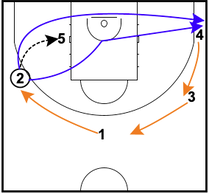
Written by coach Thomas Roijakkers
Post MOBility dynamic spacing
In my previous article, Part 1 of the Operating System, I explained what the Operating System is and the importance of having such a system. I also wrote about the static like spacing when the ball goes into the low post (Post MOBility). In this article I will focus on the dynamic spacing and the actions you can run.
Our dynamic spacing can be run as a motion style offense, where the players decide what actions/options they run within the guidelines of the system. The other option we have is to run more designated options for certain players. I like to use both during the same game so you can use both the element of surprise and create options for certain players.
I also prefer to use the dynamic spacing in combination with scoring options over the static like spacing because it offers several advantages:
Actions before going into the low post
There are many actions and line ups that you can use to get the ball into the low post. You can get him open with setting screens for him (back screen or a X-screen). Or you can use him as a screener to get him open. Some examples of using him as a screener are:
Dynamic spacing
Depending on the options you want to create you can use different line ups and spacing. You can use both a 4 out 1 in spacing or a 3 out 2 in line up. The line ups can even change during the possession. If you are posting up a perimeter player 1 – 4 and your 5 is a non-shooter you can use him as a screener or have him react from the dead low or the block. The perimeter players will have 4-point line spacing whenever possible.
Cutting and relocating
In my first article about the static like spacing of Post MOBility, I mentioned different aspects of cutting. After their initial movement the players become more static. In the dynamic spacing there is more movement and actions being created.
Motion actions
LA cut
After the pass inside the passer cuts high or low. Depending on the position and vision of his defender and the location of the ball handler, he will cut on the baseline or on the top. The other players will move and fill the next spot.
Usually the player who cuts continues to move to the weak side but if the defense really cuts him off he might make another move on the strongside and for example play with a hand off with the ball handler (see video).
When cutting it is important that the cutter moves with intention! Meaning if he cuts to score he should do so with the intention to score and not just to move. If you are cutting to score you will have to move with speed and always have your eyes on the ball so that you are ready to receive the pass. Also the cutter should not cut too close to the ball handler, as this gives the defense a good opportunity to trap the ball handler.
After the LA cut and relocation there are many different actions that you can run as a continuity of the offense like a ball screen or a DHO, which I will discuss later.
Post MOBility dynamic spacing
In my previous article, Part 1 of the Operating System, I explained what the Operating System is and the importance of having such a system. I also wrote about the static like spacing when the ball goes into the low post (Post MOBility). In this article I will focus on the dynamic spacing and the actions you can run.
Our dynamic spacing can be run as a motion style offense, where the players decide what actions/options they run within the guidelines of the system. The other option we have is to run more designated options for certain players. I like to use both during the same game so you can use both the element of surprise and create options for certain players.
I also prefer to use the dynamic spacing in combination with scoring options over the static like spacing because it offers several advantages:
- Element of surprise; run as a free motion the opponent doesn’t know what is coming
- Defenders off the ball are more occupied with the players off the ball, which gives the ball handler more space to create and better opportunities to score
- When running designated options there are many possibilities you can run for different players
- Can use a non-scorer or a player that is less of an offensive threat as a passer to create for others
- Can use a non-scorer or a player that is less of an offensive threat as a screener to get others open
Actions before going into the low post
There are many actions and line ups that you can use to get the ball into the low post. You can get him open with setting screens for him (back screen or a X-screen). Or you can use him as a screener to get him open. Some examples of using him as a screener are:
- Set the pin down in a zipper action
- Set a baseline exit screen in a diamond line up
- Set the first screen in a staggered to the top
Dynamic spacing
Depending on the options you want to create you can use different line ups and spacing. You can use both a 4 out 1 in spacing or a 3 out 2 in line up. The line ups can even change during the possession. If you are posting up a perimeter player 1 – 4 and your 5 is a non-shooter you can use him as a screener or have him react from the dead low or the block. The perimeter players will have 4-point line spacing whenever possible.
Cutting and relocating
In my first article about the static like spacing of Post MOBility, I mentioned different aspects of cutting. After their initial movement the players become more static. In the dynamic spacing there is more movement and actions being created.
Motion actions
LA cut
After the pass inside the passer cuts high or low. Depending on the position and vision of his defender and the location of the ball handler, he will cut on the baseline or on the top. The other players will move and fill the next spot.
Usually the player who cuts continues to move to the weak side but if the defense really cuts him off he might make another move on the strongside and for example play with a hand off with the ball handler (see video).
When cutting it is important that the cutter moves with intention! Meaning if he cuts to score he should do so with the intention to score and not just to move. If you are cutting to score you will have to move with speed and always have your eyes on the ball so that you are ready to receive the pass. Also the cutter should not cut too close to the ball handler, as this gives the defense a good opportunity to trap the ball handler.
After the LA cut and relocation there are many different actions that you can run as a continuity of the offense like a ball screen or a DHO, which I will discuss later.
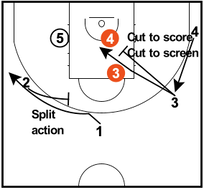
Weak side 45 cut
You can also have the player on the weakside 45 cut. He can cut to score or cut to screen. Sometimes a cut to score can turn into a screen to get his teammate open. Depending on the position and vision of the defender the offense can cut in the back or the front of the defender. When he cuts to the rim the player from the corner lifts and will find the window (getting into the vision of the ball handler). After a cut, the cutter will space back out to the corner.
You can also have the player on the weakside 45 cut. He can cut to score or cut to screen. Sometimes a cut to score can turn into a screen to get his teammate open. Depending on the position and vision of the defender the offense can cut in the back or the front of the defender. When he cuts to the rim the player from the corner lifts and will find the window (getting into the vision of the ball handler). After a cut, the cutter will space back out to the corner.
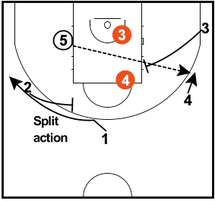
You can have players cut from a certain position, in this case the weak side 45, or you can have them cut according to their strengths, the “worst” shooter cuts and the best shooter spaces at the 45 area. If you cut according to personnel the cut may take place from the corner and will turn into a screen on the defender of the best shooter.
At the same time you can run the split action on the strong side.
At the same time you can run the split action on the strong side.
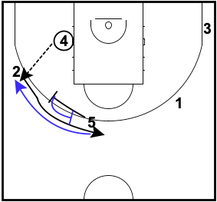
Split action
After a pass inside instead of cutting the passer can set a screen for the player on top or opposite slot. Ideally you want the screen to be set wide and at the lane line extended with the high foot on the 3P line. That position gives the screener a good angle to slip and for his teammate to come off. A wide screen makes it more challenging for the defense to go under.
If the screen would be set higher, the defense will most likely go under and less of an advantage would be created.
If the screen would be set lower, the spacing for the ball handler, the screener and player coming off would be less, which also gives less of an advantage to the offense. Therefor the positioning of the screen is key!
Reverse split action
In this action the player on top will screen for the player at the strong side 45. The screener can be a big or a small and different advantages can be created as you can see in the video. The screener can set a single screen or two screens (Ricky action) if the shooter is not open after the first screen.
In case you have a player screening for a player with similar size, I prefer to use the split action as most defenses will most likely switch and with the split action you have better spacing when slipping the screen.
After a pass inside instead of cutting the passer can set a screen for the player on top or opposite slot. Ideally you want the screen to be set wide and at the lane line extended with the high foot on the 3P line. That position gives the screener a good angle to slip and for his teammate to come off. A wide screen makes it more challenging for the defense to go under.
If the screen would be set higher, the defense will most likely go under and less of an advantage would be created.
If the screen would be set lower, the spacing for the ball handler, the screener and player coming off would be less, which also gives less of an advantage to the offense. Therefor the positioning of the screen is key!
Reverse split action
In this action the player on top will screen for the player at the strong side 45. The screener can be a big or a small and different advantages can be created as you can see in the video. The screener can set a single screen or two screens (Ricky action) if the shooter is not open after the first screen.
In case you have a player screening for a player with similar size, I prefer to use the split action as most defenses will most likely switch and with the split action you have better spacing when slipping the screen.
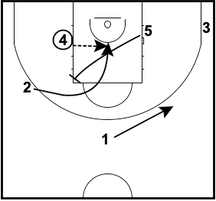
Screener starts on weak side
If the screener comes from the weak side (dead low or block) he can set a screen for the player at the strong side 45 or the top. When screening for the player at the strong side 45 the screen should be set at or around the elbow. When screening for the player at the top, the screen should be set at the nail area.
Continuities
After the initial actions (cutting or splitting) we can go into different continuities.
It is important that you have continuities because most of the time you are not going to score out of the initial actions. The continuities we use depend on the players who are on the court at that time. We can run these continuities as a motion offense (players decide) or with designated options for one or more players. I will discuss 2 continuities, one in a motion style and one with a designated option.
If the screener comes from the weak side (dead low or block) he can set a screen for the player at the strong side 45 or the top. When screening for the player at the strong side 45 the screen should be set at or around the elbow. When screening for the player at the top, the screen should be set at the nail area.
Continuities
After the initial actions (cutting or splitting) we can go into different continuities.
It is important that you have continuities because most of the time you are not going to score out of the initial actions. The continuities we use depend on the players who are on the court at that time. We can run these continuities as a motion offense (players decide) or with designated options for one or more players. I will discuss 2 continuities, one in a motion style and one with a designated option.
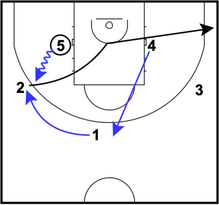
Grenade DHO – motion style
This motion style DHO action you can use if a scorer cannot create an advantage in the low post. That way you can create another advantage and the offense will continue with movement.
A player that is less of an offensive threat can also use a grenade. He will create options for others and possibly himself.
After the DHO the ball handler can roll, pop or hold. This is depending on his skills and on the location of the hand off. Sometimes a quick ball screen can also be set immediately after the hand off. The hand off can turn into more of a pass (pitch) followed with a quick ball screen (see video).
A nice counter to the grenade action is for the ball handler to fake the hand off and attack the rim.
This motion style DHO action you can use if a scorer cannot create an advantage in the low post. That way you can create another advantage and the offense will continue with movement.
A player that is less of an offensive threat can also use a grenade. He will create options for others and possibly himself.
After the DHO the ball handler can roll, pop or hold. This is depending on his skills and on the location of the hand off. Sometimes a quick ball screen can also be set immediately after the hand off. The hand off can turn into more of a pass (pitch) followed with a quick ball screen (see video).
A nice counter to the grenade action is for the ball handler to fake the hand off and attack the rim.
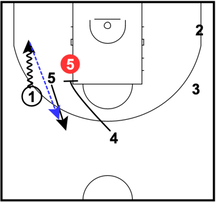
Grenade DHO – designated option
This designated option is to get the ball handler a 3P shot in the slot area. After the DHO the ball handler will pop and will receive a pin down.
Multiple screening actions
You can be very creative and design many different screening actions and options for different players. Within these actions you can use either one or two bigs as a screener or you can use a non-scorer as a screener. You can use a big or smaller player as a passer or a non-scorer as a passer. These actions can start as designated options and turn into a motion style offense.
I will discuss the staggered to the 45 in which there are many different options for both the player coming off the screens and also the screener(s), depending on the defense.
This designated option is to get the ball handler a 3P shot in the slot area. After the DHO the ball handler will pop and will receive a pin down.
Multiple screening actions
You can be very creative and design many different screening actions and options for different players. Within these actions you can use either one or two bigs as a screener or you can use a non-scorer as a screener. You can use a big or smaller player as a passer or a non-scorer as a passer. These actions can start as designated options and turn into a motion style offense.
I will discuss the staggered to the 45 in which there are many different options for both the player coming off the screens and also the screener(s), depending on the defense.
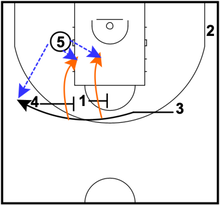
Staggered to 45
In this action the 1st screen needs to be set at the extended nail area. This gives the screener a good angle to slip and space for a post up on a switch.
The 2nd screen should be set at the lane line extended just inside the 3P line. He should set a wide screen and be ready to adjust his position depending on the defense after the 1stscreen. Obviously depending on the defense the options that you create will change. Some of the options you can create for the player coming off are:
If you don’t create any options after the staggered you can go into different continuities like a grenade DHO, ball reversal, a ball screen or combinations of these.
This concludes my second article about the dynamic spacing of the POST Mobility.
Click here to see the video. You will also be able to see some more multiple screening actions with options for different players.
I hope you have enjoyed this article and please feel free to share it.
Coach Thomas Roijakkers
In this action the 1st screen needs to be set at the extended nail area. This gives the screener a good angle to slip and space for a post up on a switch.
The 2nd screen should be set at the lane line extended just inside the 3P line. He should set a wide screen and be ready to adjust his position depending on the defense after the 1stscreen. Obviously depending on the defense the options that you create will change. Some of the options you can create for the player coming off are:
- Shot
- Curl
- Back door
If you don’t create any options after the staggered you can go into different continuities like a grenade DHO, ball reversal, a ball screen or combinations of these.
This concludes my second article about the dynamic spacing of the POST Mobility.
Click here to see the video. You will also be able to see some more multiple screening actions with options for different players.
I hope you have enjoyed this article and please feel free to share it.
Coach Thomas Roijakkers